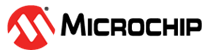3.5 Other Features
The buttons, LEDs, potentiometers on the PIC32MKMCM control board are highlighted in the following figure.
- SW4 reset button: The reset button is used to reset the MCU.
- SW1, SW2, and SW3 user-defined buttons: There are three user-defined buttons, which are connected with GPIO pins to the MCU.
- D4, D5, and D6 user-defined LEDs: There are three user-defined LEDs, which are driven by the GPIO pins of the MCU.
- POT1, POT2, and POT3 user-defined potentiometers: There are three user-defined potentiometers, whose output voltages are transmitted to the ADC pins of the MCU.
- D1, D2, D3, and LEDs to indicate 12V, 3.3V, and 5V: D1, D2, and D3 indicate the voltage source of 12V, 3.3V, 5V respectively.