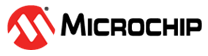3.2.9 RNBD GPIO Based Connection Setup
The RNBD350 device has BT Status indication 1 and BT Status indication 2 pins which can be used to indicate GPIO based connection status. This feature can be useful in the scenario were the host MCU can verify the BT connection status by monitoring the status indication pins other than monitoring the connect message in the serial UART prints.
Ble Status Indication Pin Table:
PIN Mapping Between RNBD BLE Status 1 & 2 Pins with PIC18F47Q10:
| Pin Functionality | RNBD Pin Number | PIC18F47Q10 Pin Number |
|---|---|---|
| Ble Status Indication 1 | PB3 | PA6 |
| Ble Status Indication 2 | PB7 | PA5 |
- Selecting GPIO Based Connection
for Both Basic Data Exchange & Transparent UART Application
-
Pin Selection for Status Indication 1 & 2 Pins under Pin Grid View:
-
Pins Setting under Project Resource:
By Default Start High, Pullup, checks will be selected for Status Indication Pin 1 & 2
Uncheck the Start High, Pullup checks as shown in the below Picture
Make sure Status Ind1 & Status Ind2 pins are configured with Sense Both Edges as shown below