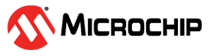1.2.1.11.1 File Transfer Protocol (FTP) Configurations
FTP Server Specific User Configurations
Maximum Number of FTP Connections Allowed per Interface:
Maximum number of FTP connections allowed
Default value: 1
Symbol TCPIP_FTP_MAX_CONNECTIONS
FTP Data Socket TX Buffer Size:
Define the size of the TX buffer for the FTP Data socket
Use 0 for default TCP TX buffer size.
The default recommended value for high throughput is > 2MSS (3 KB).
The performance of a socket is highly dependent on the size of its buffers so it is a good idea to use as large as possible buffers for the sockets that need high throughput.
Default value: 0
Symbol TCPIP_FTP_DATA_SKT_TX_BUFF_SIZE
FTP Data Socket RX Buffer Size:
Define the size of the RX buffer for the FTP Data socket
Use 0 for default TCP RX buffer size.
The default recommended value for high throughput is > 2MSS (3 KB).
The performance of a socket is highly dependent on the size of its buffers so it is a good idea to use as large as possible buffers for the sockets that need high throughput.
Default value: 0
Symbol TCPIP_FTP_DATA_SKT_RX_BUFF_SIZE
FTP Server Root Directory Path:
The root of the FTP server directory
The server will have access only to the files beneath this path
Default value: none
Symbol TCPIP_FTP_MOUNT_POINT
FTP Task Rate (in msec):
FTP task processing rate, in milliseconds.
The FTP module will process a timer event with this rate for maintaining its own queues, processing timeouts, etc.
The lower the rate (higher the frequency) the higher the module priority and higher module performance can be obtained
The value cannot be lower than the TCPIP_STACK_TICK_RATE.
Default value: 33
Symbol TCPIP_FTPS_TASK_TICK_RATE
Command Listening Port:
FTP Server command listening port
Default value: 21
Symbol TCPIP_FTPS_COMMAND_LISTEN_PORT
Data Listening Port:
FTP Server data listening port
Default value: 20
Symbol TCPIP_FTPS_DATA_LISTEN_PORT
FTP Server timeout (in sec):
FTP server timeout
Value is in seconds
Default value: 180
Symbol TCPIP_FTP_TIMEOUT
FTP File PUT Command:
Enable/disable FTP Put command
Note: the mounted file system has to support write operations
Default value: true
Symbol TCPIP_FTP_PUT_ENABLED
Select FTP Authentication:
Select the type of FTP authentication: run time or build time (obsolete)
Note: the build time authentication stores the FTP user and password in clear in the code and it should be avoided!
Default value: Run time Authentication
Symbol TCPIP_FTPS_AUTH_CONFIG
Connection Info Used for Authentication:
The connection info is passed to the authentication handler
The handler has access at data showing which IP address requested the connection
Used only for run time authentication
Default value: true
Symbol TCPIP_FTPS_AUTHENTICATION_CONN_INFO
FTP Login User Name:
Obsolete build time login user name
Default value: none
Symbol TCPIP_FTP_USER_NAME
Maximum Length for User Name:
Specifies the max length for user name
Default value: 10
Symbol TCPIP_FTP_USER_NAME_LEN
FTP Login Password:
Obsolete build time login password
Default value: none
Symbol TCPIP_FTP_PASSWORD
Maximum Length of FTP Login Password:
Obsolete build time login password
Specifies the max length of FTP login password
Default value: 10
Symbol TCPIP_FTP_PASSWD_LEN