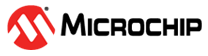4.5.1 Device Actions
Device Actions are used to activate specific actions on the SAMLxx family devices. These device actions are based on the device selected and its applicable device actions are updated dynamically to the submenu. The device actions list will be empty for non-supported device.
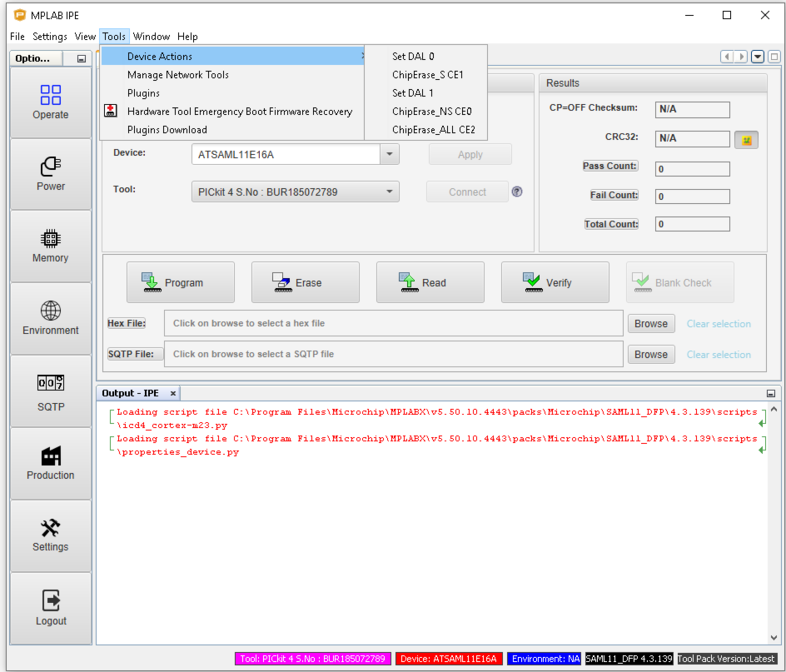
After each device actions operation, the respective message is displayed as shown in the following table.
| Device Actions | Description |
|---|---|
| Set DAL 0 | DAL is now 0. Note: Once the DAL 0 is applied,the device is protected and restrict
programming and debug access to Secure and Non-Secure resources in
the system. |
| Chip Erase_S CE1 | Chip Erase Done. DAL is now 1. Note: The DAL is combined with three
key-protected ChipErase commands and DAL value is set
accordingly. |
| Set DAL 1 | DAL is now 1. Note: Once the DAL 1 is applied, the Secure Memory
regions are not allowed to be accessed. For Non-Secure memory
regions, access is limited. |
| Chip Erase_NS CE0 | Chip Erase Done. DAL is now 1. Note: The DAL is combined with three
key-protected ChipErase commands and the DAL value is set
accordingly. |
| Chip Erase_All CE2 | Chip Erase Done. DAL is now 2. Note: The DAL is combined with three
key-protected ChipErase commands and the DAL value is set
accordingly. |