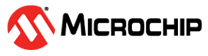8 Device Firmware Update (DFU)
The WINCS02PC modules are secured parts and all traditional programming interfaces are disabled. These modules can only execute the firmwares which are authorized by Microchip's signer. As all the programming interfaces are disabled, the WINCS02PC module's enable a special mode called the DFU mode to perform the Firmware update. The WINCS02PC module provides fail safe device firmware upgrade by having two image slots in the Flash map. The WINCS02PC modules shipped from Microchip uses the Image1 partition to store the default firmware.
- All-in-One/Combined Image – Two firmware images (Header1/Image1 and Header2/Image2) + File System
- OTA Image – A single firmware image (Header/Image) up to 960 KB
- File-System – File system
for storing certificates and key files up to 60 KB
Figure 8-1. WINCS02 Binary Images
In order to implement the fail safe, the Image2 partition can be used for upgrading to new firmware image where as keeping the Image1 partition for the default/backup firmware. The device can switch back to the default firmware in the low partition by erasing the high partition of the Flash map.