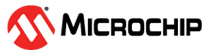34.3.9 Sleep Mode Operation
The UPDI physical layer runs independently of all Sleep modes and the UPDI is always accessible for a connected debugger independent of the device Sleep mode. If the system enters a Sleep mode that turns the CPU clock OFF, the UPDI will not be able to access the system bus and read memories and peripherals. The UPDI physical layer clock is unaffected by the Sleep mode settings, as long as the UPDI is enabled. By reading the INSLEEP bit in UPDI.ASI_SYS_STATUS it is possible to monitor if the system domain is in Sleep mode. The INSLEEP bit is set if the system is in IDLE Sleep mode or deeper.
It is possible to prevent the system clock from stopping when going into Sleep mode, by writing the CLKREQ bit in UPDI.ASI_SYS_CTRL to '1'. If this bit is set, the system Sleep mode state is emulated, and it is possible for the UPDI to access the system bus and read the peripheral registers even in the deepest Sleep modes.
CLKREQ in UPDI.ASI_SYS_CTRL is by default '1', which means that the default operation is keeping the system clock on during Sleep modes.