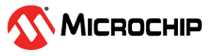6.2.8 Output Mapping
The remappable pin output assigns a peripheral output function to an output pin. After the group for the output pin is identified, see the following table, which shows the peripheral output functions and its group.
Each remappable output can be programmed to an output function that is from its same output group number. As an example, if RPA0 is part of GROUP2, then it can be programmed to have any GROUP2 output function on its pin. Therefore, for a given output peripheral signal, the user must first choose which remappable pin to use, choose a Group number for that pin, then program the control registers for that pin. For example, RPA<0-10, 13, 14> G<1, 2, 3, 4> R or RPB<0-13> G<1, 2, 3, 4>R. See Remappable Output Pin Configuration – Group1, Remappable Output Pin Configuration – Group2, Remappable Output Pin Configuration – Group3, and Remappable Output Pin Configuration – Group4 tables in the Pin Output RP Registers from Related Links.
The rules for which group belongs to which pin must be followed, such that multiple peripherals are not driving the same pin from different groups. For instance, pin RPA0 (PA0) as an output belongs to Group2 and Group3. If the peripheral driving the signal to RPA0 is coming from Group2, the software must ensure that all Group3 signals for RPA0 are disabled with an ‘OFF’ value in the corresponding RPA0G3R control register.
A null output is associated with the output register Reset value of ‘0’. This is done to ensure that remappable outputs remain disconnected from all output pins, by default.
| Group1 | Group2 | Group3 | Group4 |
|---|---|---|---|
| SERCOM0_PAD3 | SERCOM0_PAD0 | SERCOM0_PAD1 | SERCOM0_PAD2 |
| SERCOM0_PAD2 | SERCOM0_PAD3 | SERCOM0_PAD0 | SERCOM0_PAD1 |
| SERCOM0_PAD1 | SERCOM0_PAD2 | SERCOM0_PAD3 | SERCOM0_PAD0 |
| SERCOM1_PAD0 | SERCOM1_PAD1 | SERCOM1_PAD2 | SERCOM1_PAD3 |
| SERCOM1_PAD2(1) | SERCOM1_PAD3(1) | SERCOM1_PAD0 | SERCOM1_PAD1 |
| SERCOM1_PAD1 | SERCOM1_PAD2(1) | SERCOM1_PAD3 | SERCOM1_PAD0 |
| SERCOM2_PAD0 | SERCOM2_PAD1 | SERCOM2_PAD2 | SERCOM2_PAD3 |
| SERCOM2_PAD1 | SERCOM2_PAD2 | SERCOM2_PAD3 | SERCOM2_PAD0 |
| SERCOM3_PAD0 | SERCOM3_PAD1 | SERCOM3_PAD2 | SERCOM3_PAD3 |
| SERCOM3_PAD3 | SERCOM3_PAD0 | SERCOM3_PAD1 | SERCOM3_PAD2 |
| TCC0_WO0 | TCC0_WO1 | TCC0_WO2 | TCC0_WO3 |
| TCC0_WO4 | TCC0_WO5 | TCC0_WO0 | TCC0_WO1 |
| TCC0_WO2 | TCC0_WO3 | TCC0_WO4 | TCC0_WO5 |
| TCC1_WO0 | TCC1_WO1 | TCC1_WO2 | TCC1_WO3 |
| TCC1_WO4 | TCC1_WO5 | TCC1_WO0 | TCC1_WO1 |
| TCC1_WO2 | TCC1_WO3 | TCC1_WO4 | TCC1_WO5 |
| TCC2_WO0 | TCC2_WO1 | TCC2_WO0 | TCC2_WO1 |
| TC0_WO1 | TC0_WO1 | TC0_WO0 | TC0_WO0 |
| REFO1 | REFO2 | REFO3 | REFO4 |
| TC1_WO0 | TC1_WO1 | TC1_WO0 | TC1_WO1 |
| TC2_WO0 | TC2_WO1 | TC2_WO0 | TC2_WO1 |
| TC3_WO0 | TC3_WO1 | TC3_WO0 | TC3_WO1 |
| QSPI_SCK | QSPI_SCK | QSPI_SCK | QSPI_SCK |
| QSPI_CS | QSPI_CS | QSPI_CS | QSPI_CS |
| QSPI_DATA3 | QSPI_DATA0 | QSPI_DATA1 | QSPI_DATA2 |
| QSPI_DATA2 | QSPI_DATA3 | QSPI_DATA0 | QSPI_DATA1 |
| QSPI_DATA1 | QSPI_DATA2 | QSPI_DATA3 | QSPI_DATA0 |
| CCL_OUT0 | CCL_OUT1 | CCL_OUT0 | CCL_OUT1 |
Note:
| |||