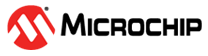2.6 Capture Mode Configuration
Capture Mode Initialization and Interrupt Service Routines shows the CCP configured in Capture mode. The example contains the CCP Initialization
and Capture Interrupt Service Routines, as well as the Timer1 Initialization routine.
The software demonstrates how the CCP module can be configured to measure a continuous
series of pulses using Timer1 as the time base. The measurement occurs on every edge of
the incoming signal. Timer1 is configured to use the
‘FOSC/4’ clock source.
Capture Mode Initialization and Interrupt Service Routines
static void (*CCP1_CallBack)(uint16_t); static void CCP1_DefaultCallBack(uint16_t capturedValue) { // Add your code here } void CCP1_Initialize(void) { CCP1CON = 0x83; // MODE Every edge; FMT right; CCP1CAP = 0x00; // CCP1CTS CCP1 pin; CCPR1H = 0x00; CCPR1L = 0x00; CCP1_SetCallBack(CCP1_DefaultCallBack); // Set call back function PIR1bits.CCP1IF = 0; // Clear CCP1 interrupt flag PIE1bits.CCP1IE = 1; // Enable the CCP1 interrupt } void CCP1_CaptureISR(void) { CCP1_PERIOD_REG_T module; PIR1bits.CCP1IF = 0; // Clear interrupt flag module.ccpr1l = CCPR1L; // Copy captured value module.ccpr1h = CCPR1H; CCP1_CallBack(module.ccpr1_16Bit); // Return 16bit captured value } void CCP1_SetCallBack(void (*customCallBack)(uint16_t)) { CCP1_CallBack = customCallBack; } void TMR1_Initialize(void) { T1GCON = 0x00; // T1GE disabled; T1GATE = 0x00; T1CLK = 0x01; // CS FOSC/4; TMR1H = 0x00; TMR1L = 0x00; PIR1bits.TMR1IF = 0; // Clear IF flag; T1CON = 0x33; // CKPS 1:8; ON enabled; RD16 enabled; }