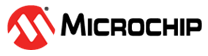19.2 Overview
The Watchdog Timer (WDT) is a system function for monitoring correct program
operation. It allows to recover from situations such as runaway or deadlocked code, by
issuing a Reset. When enabled, the WDT is a constantly running timer configured to a
predefined timeout period. If the WDT is not reset within the timeout period, it will issue
a System Reset. The WDT is reset by executing the WDR (Watchdog Timer
Reset) instruction from software.
The WDT has two modes of operation, Normal mode and Window mode. The settings in the Control A register (WDT.CTRLA) determine the mode of operation.
A window mode allows to define a time slot or "window" inside the timeout
period during which the WDT must be reset. If the WDT is reset outside this window, either
too early or too late, a System Reset will be issued. Compared to the normal mode, the
window mode can also catch situations where a code error causes constant
WDR execution.
When enabled, the WDT will run in active mode and all sleep modes. It is asynchronous, i.e. running from a CPU-independent clock source. For this reason it will continue to operate and be able to issue a System Reset even if the main clock fails.
The Configuration Change Protection mechanism ensures that the WDT settings cannot be changed by accident. For increased safety, a configuration for locking the WDT settings is also available.