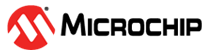1.1.1.1 How the OTA Service library works
This OTA service library can be used to download/transfer a new firmware/image to a host device and save it to memory.
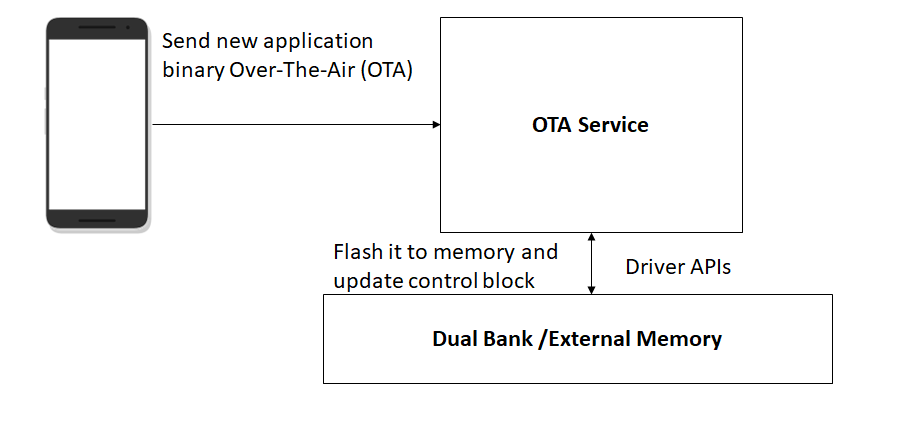
OTA Service library utilizes the following application and Bluetooth Low Energy plug-and-play, to facilitate communication with a host device.
1. Mobile Application: Microchip Bluetooth Data (MBD) application
2. Bluetooth Low Energy Plug and Play module : RNBD451 Add On Board
Steps to be followed to perform Host MCU OTA:
1. The binary image requires the addition of a header, which can be accomplished utilizing the scripts available in the tools directory. Detailed explanation of scripts and options can be found at this page.
2. The user transmits a new application image from an Android or iOS device using the Microchip Bluetooth Data (MBD) application.
3. The Wireless RNBD library serves as an interface between the OTA service Transport layer and the aforementioned MBD application.
4. The OTA service task receives the data, and the File Handler initiates a write operation to the relevant memory location.
5. The OTA service File Handler employs a hardware-based CRC32 mechanism to verify the received image data. Upon successful verification, the control block is updated.
A demonstration application, integrated with the Over-The-Air (OTA) service library, has been developed and is available for download here: bootloader_apps_ota
RNBD451 host OTA profile standard can be located here.