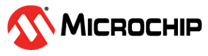7 Appendix A: Test Jig TX Power Compensation
This chapter describes how to find the RF cable loss value on the RF test path of the IS1870/IS1871 MPBT test jig. The cable loss value compensates the RF path loss between the test fixture RF test point and the tester’s RF port.
Perform the following steps for conductive RF power measurement:
- Prepare an IS1870/IS1871 DUT board.
The following example shows BM70 EVB board.
- Remove an antenna and place an RF conductive SMA connector on the RF test point.
- Set DUT in the Test mode.
- Connect the DUT board to the USB-UART converter and Windows PC via a USB cable.
- Connect an SMA connector to the
RF tester, for example, Anritsu MT8852B.
Figure 7-1. IS1870/IS1871 DUT RF Power Measurement Connection - In the ISRT tool, set the following parameters:
- In the “MODE” group, select TX.
- From the “TX Modulation” drop-down list, choose OFF (Continue Wave mode).
- From the “Channel” drop-down list, choose CH19 - 2440 MHz.
- Click START to measure TX power.
- Trim TX Power to 0 dBm
(after compensating for the cable loss).
Figure 7-2. IS1870/IS1871 DUT TX Power Measure on ISRT Tool
- Record the measured power (TX0).
Perform the following steps for the MPBT test fixture RF power measurement:
- Place the IS1870/IS1871 DUT on the MPBT test jig.
- Connect the interface to the PC
and RF Tester.
Figure 7-3. IS1870/IS1871 MPBT Test Fixture TX Power Measurement Connection - Use the Labtest tool on the PC to power on the test fixture and set the Test mode.
- In “Power Control”, choose Victoria V2.5.
- Select the COM port, and click Connect.
- Select the parameters as highlighted in the following figure.
Figure 7-4. Labtest Tool for IS1870/IS1871 MPBT Test Fixture - In the ISRT tool, set the
following parameters (see Figure 7-2):
- From the “TX Modulation” drop-down list, choose OFF (Continue Wave mode).
- From the “Channel” drop-down list, choose CH19 - 2440 MHz.
- Click START to measure the TX power on the MT8852B.
- Record the measured power (TX1).
- Calculate the cable loss of the
MPBT test fixture using the following formula:
Cable loss = TX0 - TX1