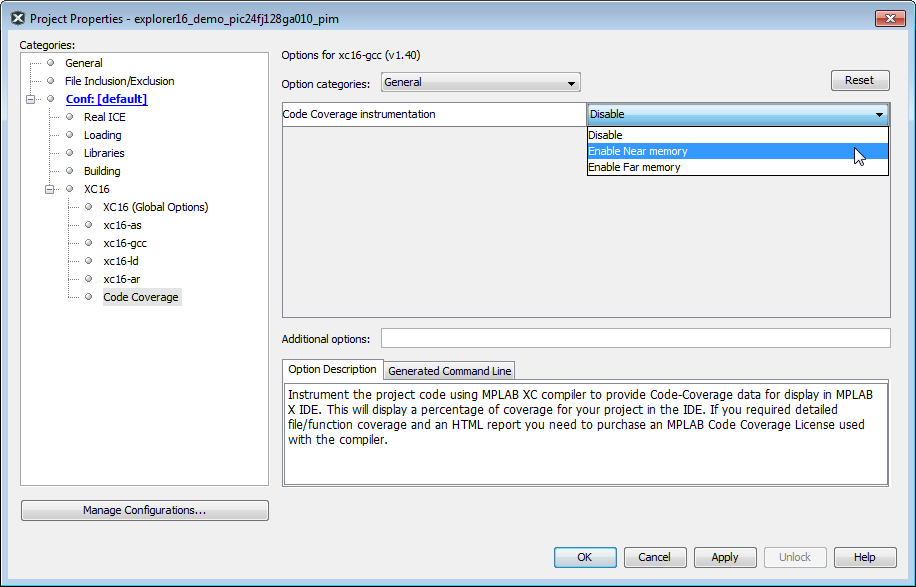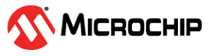4 Enable/Disable Code Coverage
By default, MPLAB Code Coverage is disabled. To enable code coverage, complete the following steps:
- Right click on the name of your project in the Projects window and select “Properties.”
- Under “Categories,” find the project compiler, i.e., XCnn, where nn is either 8, 16 or 32.
- Click on the “Code Coverage” under the compiler (see figure).
- Select “Code Coverage Instrumentation.” Selections differ for each MPLAB XC compiler. See the table below.
| MPLAB XC C Compiler | Enable Options | Description |
|---|---|---|
| XC8 | Disable | Disable code coverage. |
| Enable | Enable code coverage. | |
| XC16 | Disable | Disable code coverage. |
| Enable Near memory | Use Near RAM space for code coverage instrumentation (recommended). If there is a link error, then select Far. | |
| Enable Far memory | Use Far RAM space for code coverage instrumentation. | |
| XC32 | Disable | Disable code coverage. |
| Enable | Enable code coverage. |