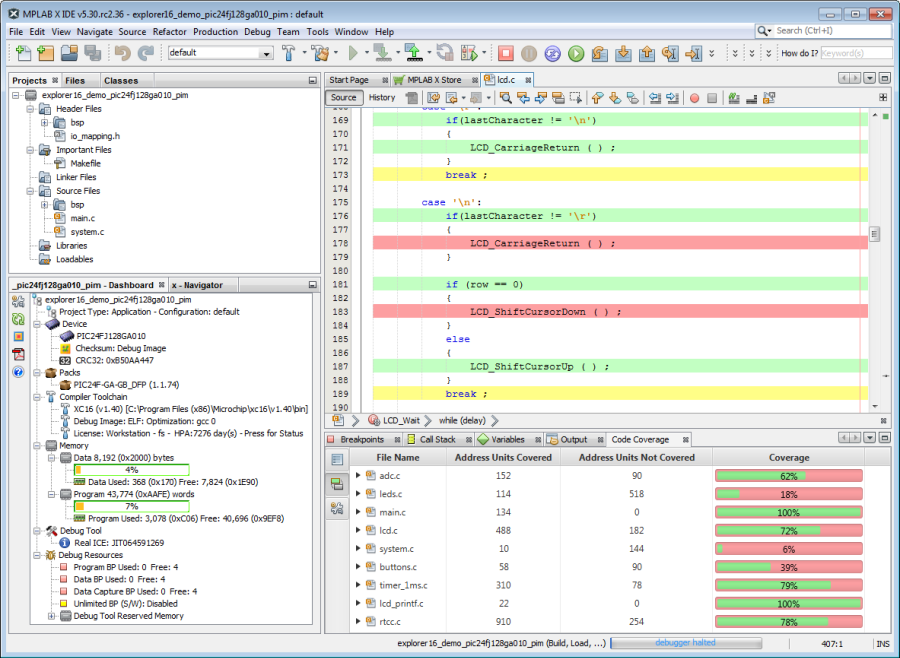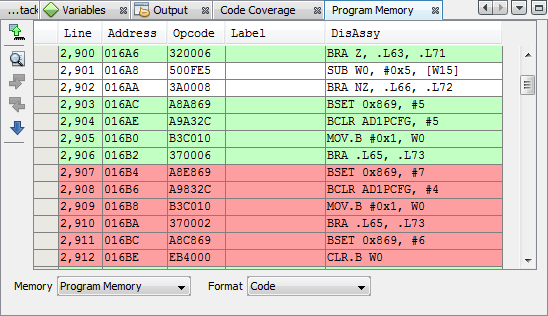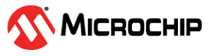1 MPLAB Code Coverage Overview
The MPLAB® Code Coverage feature provides visibility as to what portions of your code are being executed. Run your test cases to completion for a visual display of coverage.
The MPLAB Code Coverage feature requires the following tools:
- An MPLAB XC C compiler, either Free or PRO, that supports code coverage output, starting with MPLAB XC8 v2.10, MPLAB XC16 v1.40, and MPLAB XC32 v2.30.
- The MPLAB Code Coverage (SW006026-COV) license that provides visibility as to what portions of your code are being executed.
- MPLAB X IDE v5.25 or later, which supports the display of code coverage data from an MPLAB XC C compiler with the MPLAB Code Coverage license.
Note: This manual is written for MPLAB X IDE
v5.30 or later.
Note: Code coverage visibility is not
available on the command line; you must use MPLAB X IDE.
Code coverage is displayed in the MPLAB X IDE as:
- Editor text highlighted by colors representing coverage: green = executed, yellow = partially executed, and red = not executed.
- Program memory highlighted by colors representing coverage.
- A Code Coverage tab with a report displaying color percentages of code covered. This information may be written to an HTML Report for later viewing.