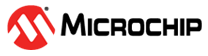4.3 Quick Debug/Program Reference
The following table is a quick reference for using the MPLAB PICkit 4 In-Circuit Debugger as either a debugging or programming tool.
Attention: MPLAB PICkit 4 does not
support debug headers.
| Item | Debug | Program |
|---|---|---|
| Needed Hardware | A computer and target application (Microchip demo board or your own design). | |
| Debugger, USB cable, and power supply (if needed). | ||
| Device with on-board debug circuitry. | Device (with or without on-board debug circuitry). | |
| MPLAB X IDE selection | Project Properties, ICD 4 as Hardware Tool. | |
Debug Main Project
icon  . . | Make and Program
Device icon  . . | |
| Program Operation | Programs application code into the device. Depending on the selections on the Project Properties dialog, this can be any range of program memory. In addition, a small debug executive is placed in program memory and other debug resources are reserved. | Programs application code into the device. Depending on the selections on the Project Properties dialog, this can be any range of program memory. |
| Debug Features Available | All for device – breakpoints, etc. | N/A |
| Serial Quick-Time Programming (SQTP) | N/A | Use the MPLAB IPE to generate the SQTP file. |
| Command-line Operation | Use MDB command
line utility, found by default in:
| Use IPECMD, found
by default in:
|
| Programmer-To-Go | N/A | Programs application code stored on a microSDHC card inserted in the MPLAB PICkit 4 into the device. |