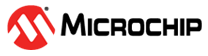8.2.5 USB Port Communication Error Actions
The problem is most likely caused by a faulty or non-existent communications port.
- Reconnect to the MPLAB PICkit 4 In-Circuit Debugger.
- Make sure the debugger is physically connected to the computer on the appropriate USB port.
- Make sure the appropriate USB port has been selected in the debugger options (see Debugger Options Selection).
- Make sure the USB port is not in use by another device.
- If using a USB hub, make sure it is powered.
- Make sure the USB drivers are loaded.