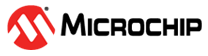8.1.2 Corrupted/Outdated Installation Errors
Failed to download firmware
If the hex file exists:
- Reconnect and try again.
- If this does not work, the file may be corrupted. Reinstall MPLAB X IDE or MPLAB IPE.
If the hex file does not exist:
- Reinstall MPLAB X IDE or MPLAB IPE.
Unable to download debug executive
If you receive this error while attempting to debug:
- Deselect the debugger as the debug tool.
- Close your project and then close MPLAB X IDE or MPLAB IPE.
- Restart MPLAB X IDE or MPLAB IPE and reopen your project.
- Reselect the debugger as the debug tool and attempt to program the target device again.
Unable to download program executive
If you receive this error while attempting to program:
- Deselect the debugger as the programmer.
- Close your project and then close MPLAB X IDE or MPLAB IPE.
- Restart MPLAB X IDE or MPLAB IPE and reopen your project.
- Reselect the debugger as the programmer and attempt to program the target device again.
If these actions fail to fix the problem or if there are no instructions, see Corrupted Installation Actions.