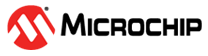4.2 Hardware Installation
The following section describes the hardware installation instructions for the PD9501GCI/DC PoE Midspan.
- Connect an Ethernet cable from the desired source network device (that is, computer, router, switch, and so on) to the DATA IN RJ45 connector of the PD-9501GCI/DC unit.
- Connect the terminal block power source(s) to the PD-9501GCI/DC unit.
- Connect an RJ45 terminated Ethernet cable to the DATA & POWER OUT connector on the PD-9501GCI/DC unit. Connect the other end of the cable to a compatible PD device. See the following figure for an example.
Note: Typical installation requires mounting and grounding the
PD-9501GCI/DC. Earth ground screw must be connected to earth ground in all types of
installations.