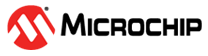3.1 Terminal Block Inlet
- The power inlet cables (not included in the package) must be rated for current capacity of 4 Amperes (Stranded tinned copper 16 AWG for each terminal).
- Before connecting power inlet cables to the connector terminals, verify that the power source is OFF.
- After inserting an inlet to the connector terminals (from one input power source), tightly fasten all two connector screws; if using two input power supply, fasten all four connector screws (See Figure 3-1 for more instructions).
- Make sure you do not mix up inlet power pins with alarm pins (See Figure 3-1 for more instructions).
- Optional: For improved EMI performance, connect chassis ground connection to "Earth/Ground" connection at the working area.
Note:
- No safety hazard is identified when the chassis ground connection is not connected to the "Earth/Ground".
- The Midspan DATA IN and DATA & POWER OUT ports are shielded RJ45 data sockets. They cannot be used to connect telephone wiring. Only RJ45 data connectors can be connected to these sockets.
- The DC power source must be situated near the Midspan and easily accessible. To disconnect the power from the Midspan, disconnect the DC power cord from either the DC power source or from the Midspan power connector.
- The Midspan DATA IN and DATA & POWER OUT interfaces are qualified as Safety Extra-Low Voltage (SELV) circuits according to IEC 60950-1. These interfaces can be connected only to SELV interfaces of other equipment.