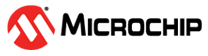6.4.2.2 check-in
“standard” format:
IN why product version user host “isv_def” count cur_use cur_resuse server_handle mm/dd hh:mm:ss
“detailed” format:
IN why product version user host “isv_def” count cur_use cur_resuse server_handle mm/dd hh:mm:ss.tenths_of_msec
“small” format:
IN why count server_handle hh:mm
The server_handle parameter is a hex number. All other numbers are decimal.
The isv_def field contains the value of the optional ISV-defined field.
The why parameter is one of:
| why value | Reason |
| 1 | “Normal” check-in by application |
| 2 | Application exited, automatic check-in |
| 3 | License removed by (rlmremove) utility |
| 4 | License removed by server after timeout |
| 5 | License hold/minimum checkout period expired |
| 6 | Client requested license dequeue |
| 7 | Portable hostid removed |
| 8 | Failed host back up |
| 9 | Server lost its transferred licenses |
| 10 | Meter ran out of count during a periodic decrement |
| 11 | Client failed to send heartbeat within “promise” interval. |
| 12 | Temporary License expired (RLM Cloud only) |
| 13 | Temporary license returned (RLM Cloud only) |
The cur_use and cur_resuse fields indicate the current number of free licenses in use and reservations in use after this check-in.
The ver parameter will be the version requested, not the version of the license which satisfied the request. To find the version of the license that satisfied the request, check the version field in the matching checkout request referenced by “server_handle”.