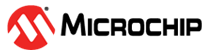4.1.2 Host Companion Mode
The RNWF02 Add On Board can also be used with the host MCU
boards using mikroBUS sockets with the control interface. The following table shows how
the pinout on the RNWF02 Add On Board mikroBUS interface
corresponds to the pinout on the RNWF02 Module.
Note:
- To operate RNWF02 Add On Board in Host Companion mode, ensure to place the jumper cap on J201.2, J201.3, as illustrated in the above image.
- Do not use Type-C USB cable in Host Companion mode.
| Pin Number | Pin on mikroBUS Header | Pin Description of mikroBUS Header | Pin on RNWF02PF Module(1) |
|---|---|---|---|
| 1 | AN | Analog input | NC |
| 2 | RST | Reset | MCLR |
| 3 | CS | SPI Chip Select | PA3/UART1_CTS |
| 4 | SCK | SPI Clock | NC |
| 5 | MISO | SPI host input client output | NC |
| 6 | MOSI | SPI host input client input | PA4/UART1_RTS |
| 7 | +3.3V | 3.3V power | +3.3V from host MCU socket |
| 8 | GND | Ground | GND |
| 9 | GND | Ground | GND |
| 10 | +5V | 5V power | NC |
| 11 | SDA | I2C Data | PA9_I2C_SDA |
| 12 | SCL | I2C Clock | PA8_I2C_SCL |
| 13 | TX | UART transmit | PA5_UART1_TX |
| 14 | RX | UART receive | PA1_UART1_RX |
| 15 | INT | Hardware interrupt | PA6_IRQ |
| 16 | PWM | PWM output | PB2_INT0_TMS_WAKE |
|
Note:
|
|||