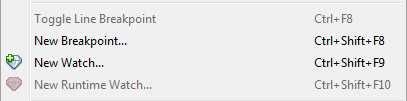13.4 Grayed Out or Missing Items and Buttons
There are several reasons why a menu item, toolbar button or status bar item may be grayed out (unavailable) or missing:
- The item/button is related to a device feature that the selected device does not have; for example, not all devices support external memory.
- The item/button is related to a tool feature that the selected tool does not have; for example, Step Out is not available on all tools.
- The item/button is project-related and no project has been selected; for example, project build will not be available if there is no active project.
- The item/button is not supported for the selected device or tool; for example, hardware trace is only available when using an emulator and device that supports trace.
- The item/button is performing its function and so cannot be selected again; for example, Debug Project is grayed out when the program is already running code in debug mode.
- The item/button is mutually exclusive to another item; for example, Pause is available when the program is running while Continue is grayed out and Continue is available when the program is halted while Pause is grayed out.