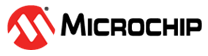4 Running the Demo
The CXP device board comes with a pre-programmed MIPI to CoaXPress bridge. The images captured from the camera over MIPI CSI-2 are converted to CoaXPress packets by the CoaXPress IP and transmitted over the Micro BNC connector.
To run the demo, set up the board as outlined in the following steps. For detailed
instructions, refer to DG0884: PolarFire FPGA 12.5G video over CoaXPress Demo
Guide.
- Connect the FMC connector J11 on CXP host board to the FMC connector J14 on the PolarFire video kit.
- Insert the dual-camera module (part of the PolarFire Video kit) into J1 on the CXP device board. Ensure to remove the camera lens caps.
- Connect the Micro BNC cable from BNC_HST1 on the CXP host board to the BNC1 connector on CXP-12 device board.
- Connect the 12 V power supply to the J20 connector on the PolarFire video kit.
- Connect the HDMI cable from J1 HDMI_TX to the HDMI port of the display monitor. 6. Power on the PolarFire video kit by sliding SW4 to the ON position.