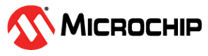5.6.1 Configure the NAND Flash Script
Before it is run, the script must be adapted to the selected customer UART console.
The file "SAM9X60D1G_Nand-Flash_Check.bat" available in the folder "%DIR_PATH%\SOFTWARE\"
must be updated as required by the Customer UART Console
Configuration:
- Open the file "SAM9X60D1G_Nand-Flash_Check.bat" using a text editor.
- On line 20, add the comment "rem" at the beginning of the line. This selection is the default configuration and must be commented out to enable the case.
- Remove the comment "rem" on the line with the selected FLEXCOM/IOSET.
- Save and close the file. No compilation is required.