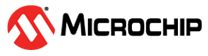7.1 MVIO Hardware Setup
Todo:
- Modify the AVR128DB48 Curiosity Nano to work with two voltage domains
- Set the AVR128DB48 Curiosity Nano fuses so it operates with two voltage domains
- Remove the resistor right below
the VDDIO2 label to disconnect VDDIO2 from VDD. This is the resistor R204 in
Figure 1,
pointed to by the arrow in Figure 2.
Figure 7-1. Assignment 6: VDDIO2 Schematic - Connect a wire between PD2 and
VDDIO2+, as shown in Figure 2.
Figure 7-2. Assignment 5: Curiosity Nano AVR128DB48 - Set the MVSYSCFG bit field in the
System Configuration 1 (SYSCFG) fuse to DUAL.Info: To program fuses in Atmel Studio, press Tools→Device Programming to get the Device Programming window. Under Tools, select the nEDBG, then press Apply followed by Read. Press Fuses and set SYSCFG1.MVSYSCFG to “Device used in a dual supply configuration.” The window should then look like in Figure 3. Press Program to program the current fuse settings onto the device.
Figure 7-3. Assignment 5: Atmel Studio Fuse Programing
Result: The
AVR128DB48 Curiosity Nano CNANO is ready to run with two power
domains.