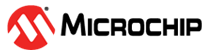7.2.1 Programming the ATmega328PB Xplained Mini By Using mEDBG
- Connect the mEDBG USB to the PC.
- Go to the Atmel Studio: Click Tools, select Device Programming, and then select the connected mEDBG as Tool with Device as ATmega328PB and Interface as ISP, click Apply.
- Select Memories and locate the source .hex or .elf file and then click Program.
- If the source contains fuse settings, go to Production file and upload the .elf file and program the fuses.
Note: If ISP programming fails it could be
because the debugWIRE is enabled. See Debugging the ATmega328PB Xplained Mini By
Using mEDBG on how to disable debugWIRE mode.