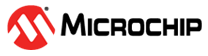8.1.1 Corrupted/Outdated Installation Errors
Failed to download firmware
If the hex file exists:
- Reconnect and try again.
- If this does not work, the file may be corrupted. Reinstall MPLAB X IDE.
If the hex file does not exist:
- Reinstall MPLAB X IDE.
Unable to download debug executive
If you receive this error while attempting to debug:
- Deselect the debugger as the debug tool.
- Close your project and then close MPLAB X IDE.
- Restart MPLAB X IDE and reopen your project.
- Reselect the debugger as the debug tool and try to program the target device again.
Unable to download program executive
If you receive this error while attempting to program:
- Deselect the debugger as the programmer.
- Close your project and then close MPLAB X IDE.
- Restart MPLAB X IDE and reopen your project.
- Reselect the debugger as the programmer and try to program the target device again.
If these actions fail to fix the problem, see Corrupted Installation Actions.