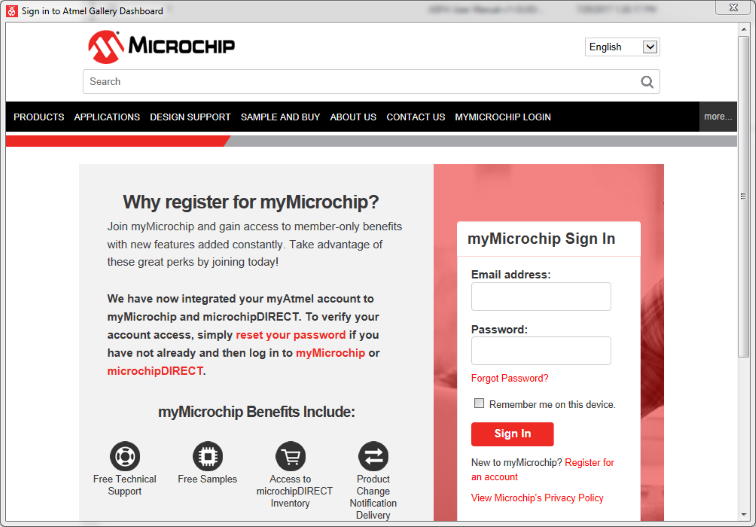9.2 Registering at the Microchip Gallery
To download extensions, registering at the Microchip Gallery is required.
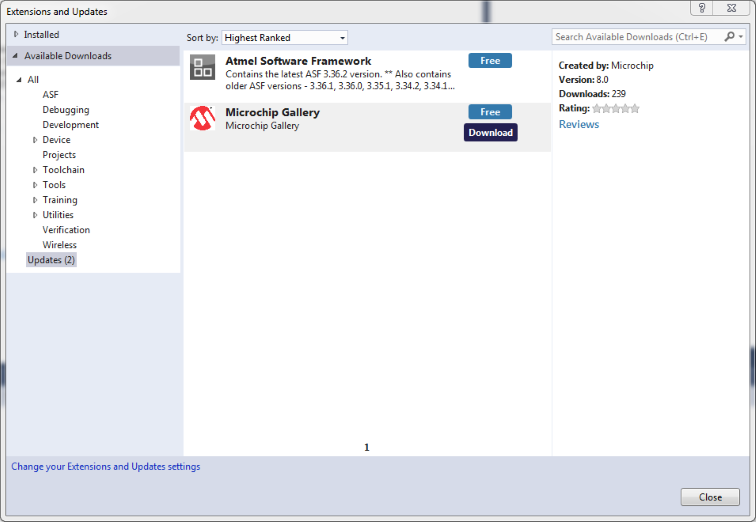
Once you click download, the Microchip Gallery sign-in page opens.
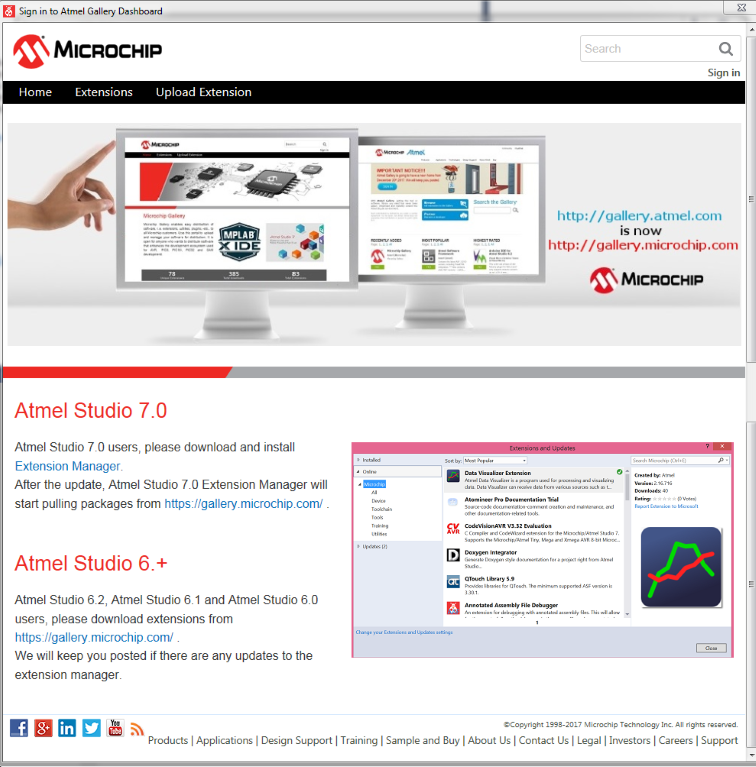
Clicking on Sign in on the top right of the dialog, you will be asked to sign in to your Microchip account.
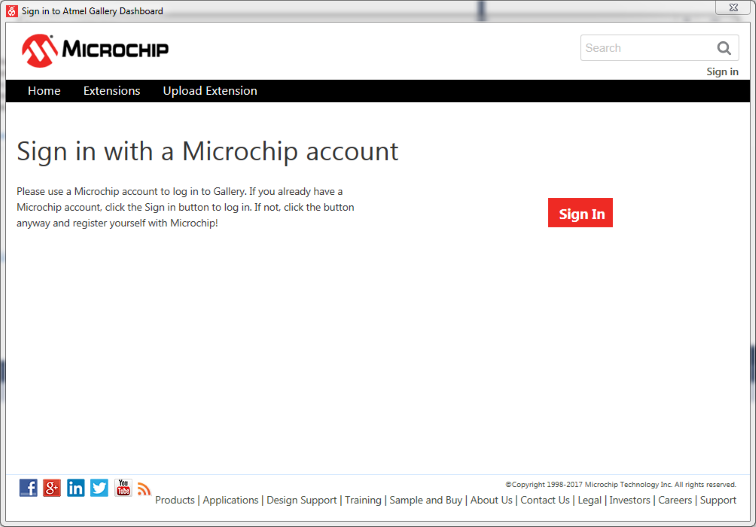
Clicking on Sign In takes you to the myMicrochip Sign-In page.