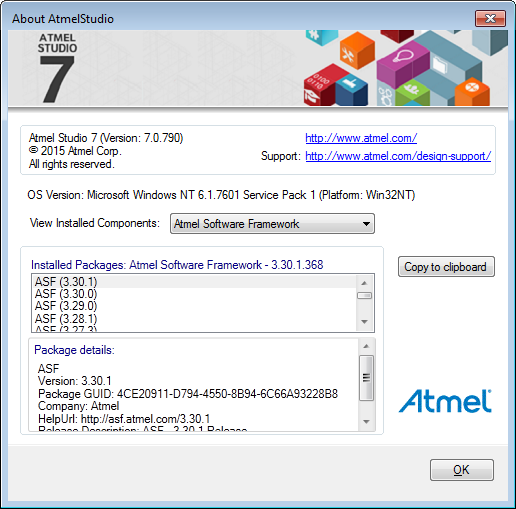1.4 Contact Information
Report any problems you experience with this version of Microchip Studio. We would also like to receive good ideas and requests that can help to improve further development and releases of Microchip Studio.
Check out Microchip Support for any issues that you might encounter. From this page, it is possible to contact Microchip Support through the support portal.
For the latest updates, visit the Microchip Studio product page on the Microchip website.
Reporting Bugs
Copy and include the information from the version dialog (see the figure below) in the email to Microchip. Also, make sure to provide a detailed description of the problem:
- Describe how to recreate the problem.
- Attach any test program that causes the problem.
- Check that the copied version information contains the used debug platform and device.
The version dialog is opened by the file menu Help → About Microchip Studio. Debug platform and device are only displayed if you are in debug mode. Push the copy button to copy the contents to the clipboard.