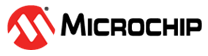2.1 Restoring the Unit With Unknown Unit IP, Username, or Password
To reset the unit to factory default, restore the unit IP to 192.168.0.50, username to admin, and password as per the label on the unit, perform the following steps:
- Turn off the unit power.
- Disconnect all the PoE devices from the unit.
- Disconnect all the Ethernet connections from the unit.
- Connect one end of the Ethernet cable to unit port #1 and the other end to port #2 (or any two ports).
- Turn on the unit power and wait for 90 seconds before turning it off again, then disconnect the Ethernet cable from ports #1 and #2.
- Turn on the unit power and connect the Ethernet cable from your computer to one of the unit ports.
Now, you have access to the unit after approximately 40 seconds from powering up. The unit IP address is restored to 192.168.0.50/24 or DHCP. The username is restored to admin, and the password as marked on the unit label.