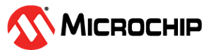Overview
The PIC32MZ W1 family of devices conform functionally to the current device data sheet, except for the anomalies described in this document.
The silicon/module issues discussed in the following pages are for silicon/module revisions with the device and revision IDs listed in the following table. The silicon/module issues are summarized in Table 1-1.
The silicon revision level can be identified using the current version of MPLAB® X IDE and Microchip’s programmers, debuggers and emulation tools, which are available at the Microchip corporate website (www.microchip.com).
- Using the appropriate interface, connect the device to the hardware debugger.
- Open an MPLAB X IDE project.
- Configure the MPLAB X IDE project for the appropriate device and hardware debugger.
- Select Window > Dashboard, then click the Refresh Debug Tool
Status icon (
).
- The part number and the Device and Revision ID values appear in the Output window.
The following table details the device and revision ID values for the PIC32MZ W1 silicon.
| Part Number | Device ID | Revision ID for Silicon Revision | |||
|---|---|---|---|---|---|
| A0 | A1 | B0 | C0 | ||
| PIC32MZ1025W104132 | 0x08C03053 | NA | 0x01 | NA | NA |
| 0x0A403053 | NA | NA | 0x00 | 0x01 | |
| PIC32MZ2051W104132 | 0x0A603053 | 0x00 | NA | NA | NA |
| WFI32E01 | 0x08C03053 | NA | 0x01 | NA | NA |
| 0x0A403053 | NA | NA | 0x00 | 0x01 | |
| WFI32E02 | 0x0A403053 | NA | NA | NA | 0x01 |
| WFI32E03 | 0x0A603053 | 0x00 | NA | NA | NA |
| WFI32E04 | 0x0A603053 | 0x00 | NA | NA | NA |