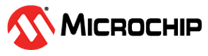6.6.2 Software Data Protection
Software-controlled data protection is available on the AT28C64B and, when enabled, the Software Data Protection (SDP) feature will prevent inadvertent writes. SDP may be enabled or disabled by the user; the AT28C64B is shipped from Microchip with SDP disabled.
SDP is enabled when the user issues a series of three write commands in which three specific bytes of data are written to three specific addresses (see Software Data Protection Enable Algorithm and Software Data Protection Disable Algorithm). After writing the 3-byte command sequence and waiting tWC, the entire AT28C64B will be protected against inadvertent writes.
It should be noted that even after SDP is enabled, the user may still perform a byte or page write to the AT28C64B by preceding the data to be written by the same 3-byte command sequence used to enable SDP. Once set, SDP remains active unless the disable command sequence is issued. Power transitions do not disable SDP and SDP protects the AT28C64B during power-up and power-down conditions. All command sequences must conform to the page write timing specifications. The data in the enable and disable command sequences are not actually written into the device; their addresses may still be written with user data in either a byte or page write operation. After setting SDP, any attempt to write to the device without the 3-byte command sequence will start the internal write timers. No data will be written to the device. However, for the duration of tWC, read operations will effectively be polling operations.