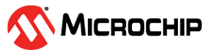3.3.2.3 How the Library Works
The USB Audio v1.0 Host Client Driver provides the user application with an easy-to-use interface to the attached Audio v1.0 device. The USB Host Layer initializes the USB Audio v1.0 Host Client Driver when a device is attached. This process does not require application intervention. The following sections describe the steps and methods required for the user application to interact with the attached devices.
Topics
| Name | Description |
| TPL Table Configuration for Audio v1.0 Devices | Describes how to configure TPL table options, which includes a code example. |
| Detecting Device Attach | Describes how to detect when a Audio v1.0 Device is attached, which includes a code example. |
| Obtaining Audio v1.0 Device Audio Stream Details | Describes how to obtain audio stream details, which includes a code example. |
| Obtaining an Audio Stream | Describes how to open an audio stream, which includes a code example. |
| Audio Stream Event Handling | Describes audio stream event handling, which includes a code example. |
| Enabling Audio Stream | Describes how to enable an audio stream, which includes a code example. |
| Setting the Desired Audio Stream Sampling Rate | Describes how to set the desired audio stream sampling rate, which includes a code example. |
| Audio Data Streaming | Describes how to transfer data to an audio stream, which includes a code example. |
| Sending Class Specific Control Transfers | Describes how to send class-specific control transfers to the connected device, which includes a code example. |