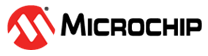3.3 Device Power Modes
The RNBD451 module incorporates a Power Management Unit (PMU)
that provides both DC-DC (Buck) and MLDO power conversion. On power-up, the RNBD451 module operates in MLDO mode. The RNBD451 module command set provides the option to set the PMU mode as MLDO mode
or BUCK PWM mode via Set PMU Mode command. For example,
SPMU,<0,1>.
- Run mode – In the Run mode, the CPU is actively executing code. Run mode provides normal operation of the processor. All the features and configurations are available to be controlled.
- Sleep/Standby mode – In this
mode, the RNBD451 module operates with minimum power
consumption. Upon entering this mode, the RNBD451 module
enters into minimal power consumption state in between the advertisement
interval. After establishing the connection, then in between the connection
interval, the RNBD451 module enters into minimal power
consumption state and only consumes less power. Every connection/advertising
interval, the RNBD451 module wakes up from Sleep/Standby
Sleep mode, performs the Bluetooth low energy activity and goes back to sleep.
In this mode, the overall average power consumption of the system is always less
in comparison to the module in Run mode.
Use the
Low Power Controlcommand to configure the RNBD451 module into Sleep mode or Low-power Control mode. For example,SO,<0,1>.Pull the UART_RX_IND (PB4) pin to low from Host MCU to enable the UART before the Host MCU transmits data to the RNBD451 module. The UART_RX_IND must be active prior to UART data more than two ms to make the RNBD451 module ready to receive data.
- Deep Sleep mode – In this mode,
configure the RNBD451 module to operate with less power
consumption compared to Sleep/Standby mode. The Deep Sleep mode feature is
incorporated only for advertisement. After every advertising interval, the RNBD451 module wakes up from Deep Sleep mode, performs
the advertisement and goes back to Deep Sleep mode. The RNBD451 module continues this pattern of advertisement until a
connection is established.
Enable the deep sleep advertisement in the RNBD451 module using
Set Deep Sleep Advertisingcommand. For example,SDO,<0,1>,<hex16>.Pull the UART_RX_IND (PB4) pin to low from host MCU to enable the UART before Host MCU transmits data to the RNBD451 module. The UART_RX_IND must be active prior to UART data more than 25 ms to make the RNBD451 module ready to receive data.
- Extreme Deep Sleep mode – In this mode, configure the module to operate in Shutdown state. In this state, the system stays in the Extreme Deep Sleep (XDS) mode and it consumes extreme low power. Hard reset or pull UART_RX_IND pin low can bring the system back to Run mode. For more details on the commands for different Low-power mode configurations, refer to the RNBD451 Bluetooth Low Energy Module User’s Guide (DS50003467).