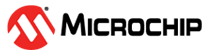1.4.2.4 Start the Jenkins Server
Once a Jenkins server is created, it can be started by entering the following command:
cicdw jenkins-server start
Note that a server configured with a local build job will use the project path (default is the current folder) given to the start command as its local folder.
Once started, the Jenkins server can be accessed through a browser.
The default location is http://localhost:8080/ - this can be changed using the
--server-name and the --server-port
parameters.
A default user is created with the credentials mplabcicd/mplabcicd - this can be
changed using the --admin-user and the
--admin-password parameters.