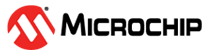1.5.2.1 Step 1. Setup a Project with Tests and Verify on Simulator
It is advised to make your tests work on the simulator before continuing with MPLAB ICE 4
in-circuit emulator. Therefore, begin by following the steps described in Running Unit Tests on the Simulator. Make sure you have
a project with test runner and a serial driver with printf support.
Once your tests are working on the simulator you can continue with the MPLAB ICE 4. For the serial output to be captured by the emulator, the communication settings in the table below need to be used.
| Serial driver setting | Required values |
| Baud rate | 115200 |
| Transmission bits | 8 |
| Reception bits | 8 |
| Data parity | No parity |