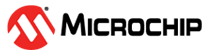1.5.2.6 Step 6. Update MPLAB ICE 4 IP address (optional)
If your MPLAB ICE 4 is later moved or your network uses dynamic IP addresses, you might need to update your build scripts with the new IP address.
In MPLAB X IDE select Tools>Manage Network Tools and scan for tools. Find the MPLAB ICE 4 and take a note of the new IP address.
In the Jenkinsfile update the HARDWARE_TEST_TOOL_IP field:
HARDWARE_TEST_TOOL_IP = ‘123.123.12.34’
In mdb-hardware-script.txt update the addip and hwtool commands:
# Add IP of tool so it can be detected
addip 123.123.012.034
# (Optional) List tools to verify that tool was detected
hwtool
# Connect to network configured tool
hwtool ICE4 <ipa>123.123.012.034Note: The mdb scripts use a zero padded format, so use 123.123.012.034 instead of
123.123.12.34