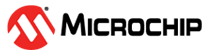1.5.2.4 Step 4. Configure MPLAB ICE 4 as Network Tool
In MPLAB X IDE open Tools>Manage Network Tools and configure your connected MPLAB ICE 4 to use Ethernet instead of USB. The MPLAB ICE 4 needs to be connected to an Ethernet cable and you need to detach the USB cable and toggle the MPLAB ICE 4 power afterward. See the “MPLAB ICE 4 In-Circuit Emulator User’s Guide” for details.
Once configured, the MPLAB ICE 4 should be discovered from the Manage Network Tools dialog when scanning for network tools and you should take a note of the IP address. To verify the Ethernet setup, you can now use the MPLAB ICE 4 as a remote tool in MPLAB X IDE to program and run your test application.
Note: If your network does not provide static IP addresses, you will need to repeat this
step periodically.