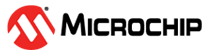1.3.1.4 Testing Tools
In order to use either software (e.g., Simulator) or hardware (e.g., MPLAB ICE 4 in-circuit emulator) tools for testing within a container, you must consider your setup.
- Use Unity to perform unit tests and
output results with
printforputcharusing serial communications. For hardware tools, additional code is required at the target. To learn more about Unity, see How to Write and Run Unit Tests with Unity. For information about the virtual COM port on hardware tool, see the tool user’s guide section “USB CDC Virtual COM Port.” - Use the Microchip Debugger (MDB) command-line interface to support basic debug commands. For hardware tools, use MDB to program the target. To learn more about MDB, see Microchip Debugger (MDB) User’s Guide.