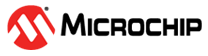12.2 Technical Support
Before requesting technical support make sure you have the latest available Atmel Studio version and tool firmware installed. The latest Atmel Studio version can be downloaded from http://www.atmel.com/atmelstudio, and contains the latest firmware version for all Atmel AVR tools. When connecting your tool, Atmel Studio will automatically check the firmware version and request an update if needed.
For technical support, contact avr@atmel.com. When requesting technical support for AVR Dragon include the following information:
-
Version number of Atmel Studio. This can be found in Atmel Studio menu Help → About.
-
PC processor type and speed
-
PC operating system and version
-
What target AVR device is used (complete part number)
-
Fuse settings on the AVR target device
-
Target clock frequency
-
If CLKPR (Clock Prescaler Register) is used (for AVRs with this feature)
-
Target voltage
-
Programming/debugging speed
-
A detailed description of the problem, and how to recreate it
-
Any error or warning information generated by Atmel Studio when the error occurred