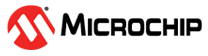9.4 HCI Command Packet – Disconnect Command (Opcode – 0x0406)
The host MCU uses the disconnect command (opcode – 0x0406) to terminate an existing connection. The connection handle field identifies the connection to terminate and the reason parameter indicates the reason for the host MCU request for disconnection. With respect to programming memory, the host MCU also uses this command to terminate the programming connection. After processing this command by the BM70/71 module, the only way to restart programming operations is by sending the HCI command packet – create connection command (opcode – 0x0405) to establish the programming flow again. If any HCI-ISDAP commands are active when this disconnect command is received by the BM70/71 module, undefined device operation may occur.
Command Format – Host MCU to BM70/71 Module
| Start | Opcode | Length | Data | |
|---|---|---|---|---|
| Byte Number | 0 | 1-2 | 3 | 4-6 |
| Size (bytes) | 1 | 2 | 1 | 3 |
| Value | 0x01 | 0x0406 | 0x03 | See the following table |
| Byte Number | Value | Parameter Description | Length |
|---|---|---|---|
| 4-5 | 0x0FFF | Connection handle | 2 bytes |
| 6 | 0x00 | 0x00 – Programming Complete. 0x01-0xFF – See Table 11-13. With respect to programming, this value must always be zero from the host MCU. | 1 byte |
Response Format – BM70/71 Module to Host MCU
- HCI event response – Command status event (opcode – 0x0F) packet
- HCI Event Response – Disconnection complete event (opcode – 0x05) packet