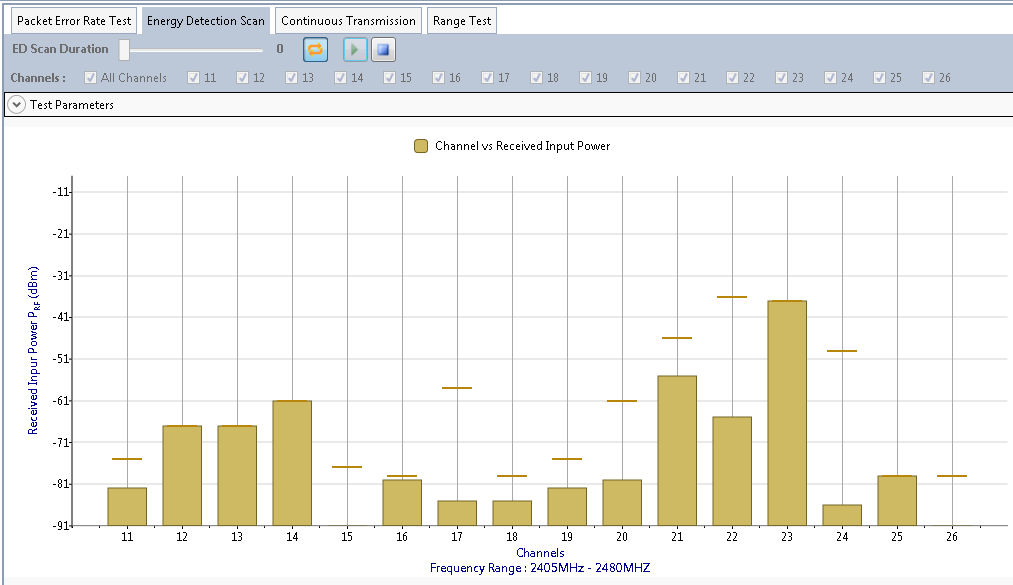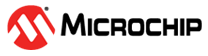3.6.3 Energy Detection Scan
Energy Detection Scan test demonstrates capabilities of the Energy detection module in the transceiver. The ED value is calculated by averaging RSSI values over eight symbols (128µs). This ED measurement is used by the network layer as part of a channel selection algorithm. This test can be performed in both single mode and paired mode.
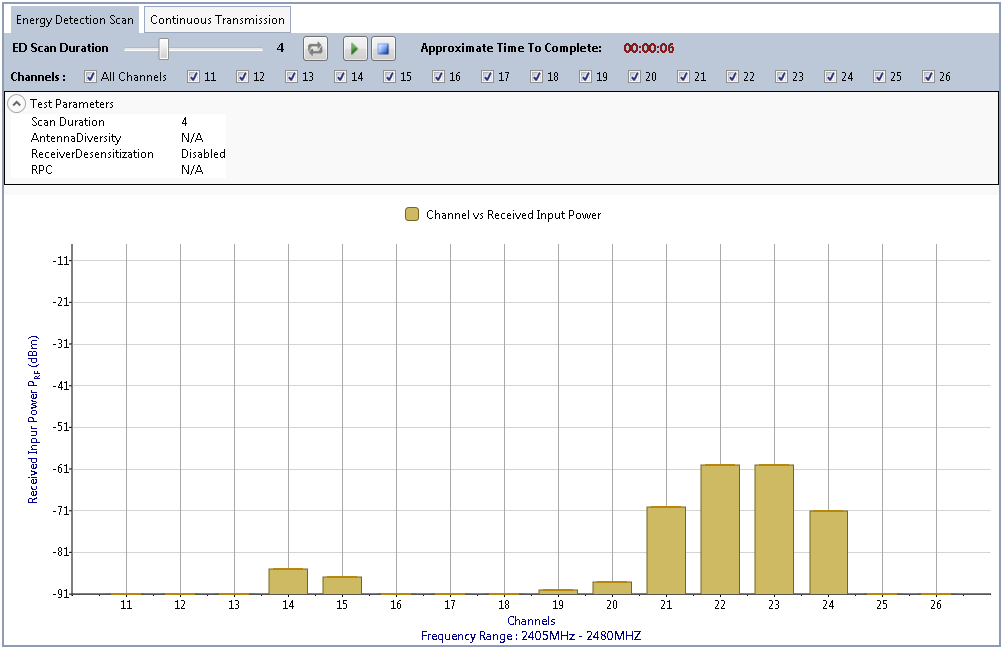
The duration for which a channel has to be listened can be configured by adjusting the ED scan duration.
The approximate time to complete is notified.
The test can be started by clicking the start icon. When the test starts, transceiver will scan all the IEEE 802.15.4 complaint channels in the Band supported by the transceiver.
The channels for which the energy levels should be detected can be selected using the UI shown below. Clicking on the check box 'All Channels' toggles it's state to select or de-select all channels.
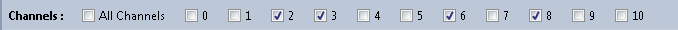
The test result is plotted as the chart with the Received Signal power (Energy density) in each channel.
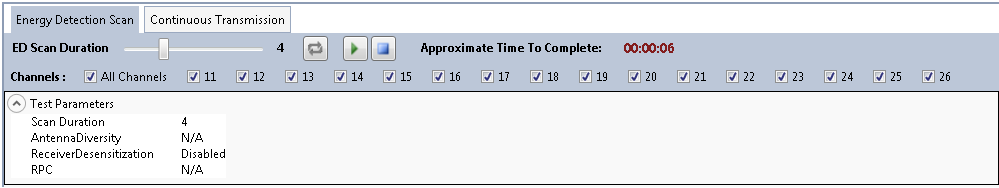
Running Energy Detection Scan in continuous loop
Energy Detection Scan can be run in a continuous loop by clicking
on the Continuous Loop toggle button  . Click
on this button again to turn OFF Energy Detection Scan continuous loop. The scan duration
is kept at minimum so that the energy scan updates runs at maximum speed.
. Click
on this button again to turn OFF Energy Detection Scan continuous loop. The scan duration
is kept at minimum so that the energy scan updates runs at maximum speed.