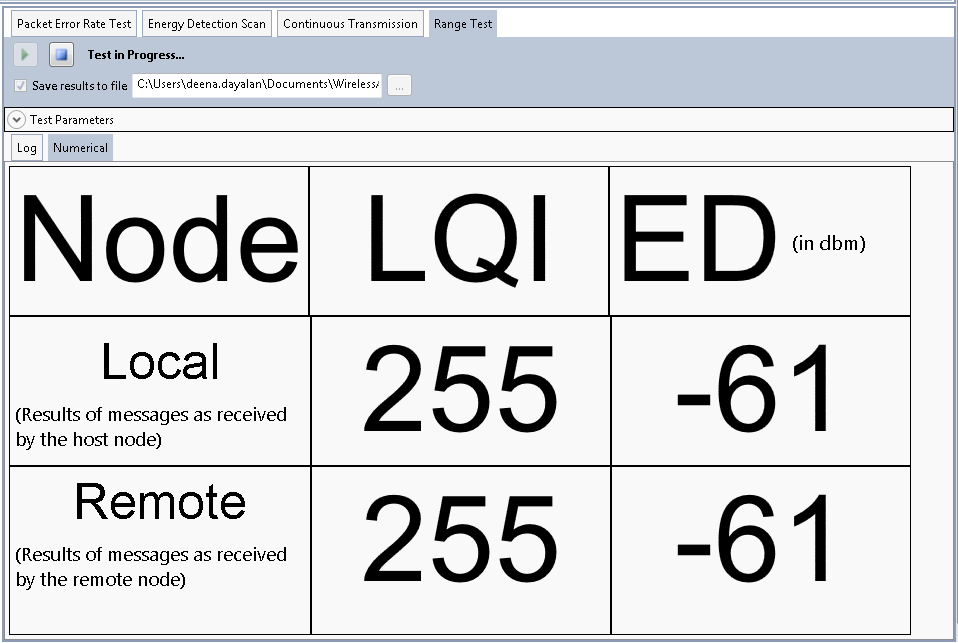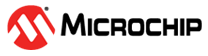3.6.5 Range Test
Range testing feature helps in analyzing the long range transmission/reception performance of the Atmel Transceivers. Typical range test provides numerical analysis of the data exchanges between nodes along with LEDs that indicates status of the status of the data exchanges.
Two nodes are set up for range testing. The main unit/node is connected to Wireless Composer through a serial interface. The other unit would be a remote mobile unit. Main unit periodically sends frame ('beacon') and the remote mobile unit listens for beacon frame and then sends a reply frame. In this reply frame the remote unit includes the link status values it measured from the incoming beacon frame like RSSI, ED, and LQI. This way, the main unit, when it receives the response, will measure the link status of this incoming frame and it will parse the response for the link status sent by the remote node, and thus have the numerical values from both sides of the link that are shown in an user-friendly view and also saved to log for later examination. The source of the frame is indicated in the log.
In addition to the beacon and reply transmissions between the main unit and remote mobile unit, the remote mobile unit sends a 'marker' data frame when a push button is pressed. This marker data frame is also logged along with the other data frames that are exchanged between the main unit and the remote mobile unit. This will allow one person moving around with the remote node to press the button and leave a marker in the log as to when he has arrived at a place that he wants to find in the log.
On both sides of the link, there will be LEDs to indicate transmissions and the reception of the acknowledgment or response. LED indication is also provided for 'marker' frame transmissions and acknowledgments. This provides positive feedback on both sides of the link that you have or do not have communications on each transmission.
Clicking the  Start button will
start recording data frames that are exchanged between the main unit/node
and the remote mobile unit continuously until the
Start button will
start recording data frames that are exchanged between the main unit/node
and the remote mobile unit continuously until the  Stop button is
clicked.
Stop button is
clicked.
If the check box 'Save results to
file' is checked, the all the frames exchanged will be saved to
a CSV file located at the path specified (in the text box). This file
location can be modified before starting Continuous Record using the
 Browse
button
Browse
button
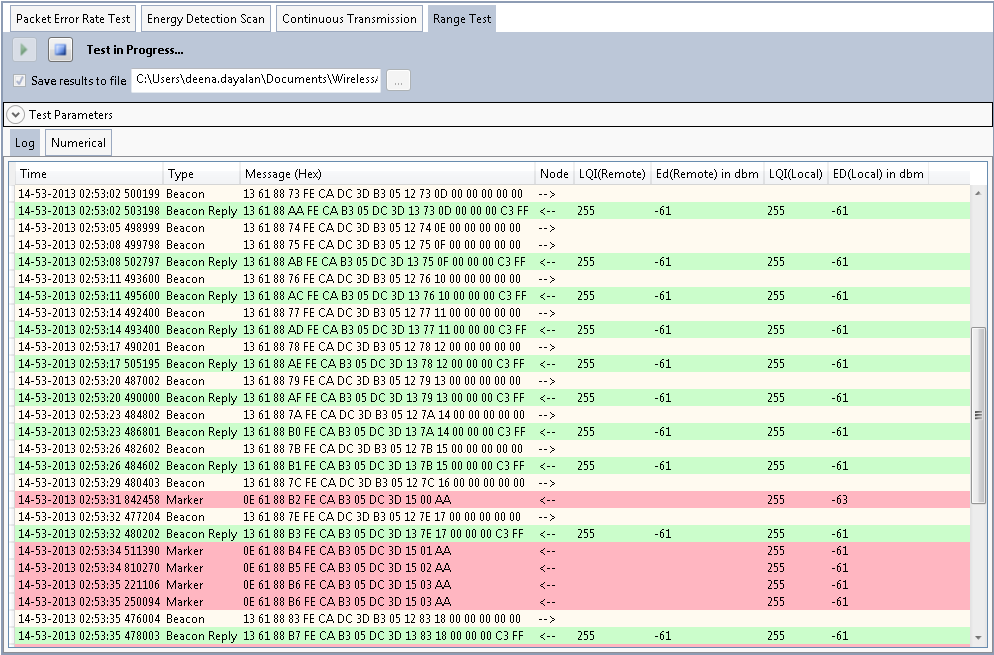
Numerical indication of RSSI and ED
The numerical indication of RSSI and LQI values are shown under the 'Text' tab as shown below.