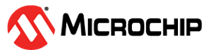1.2.2.3.3 Directives
A directive is initiated by a $ character, followed by a
command. Directives are used to control various aspects of stimuli execution and
logging.
The currently supported directives are listed in Table 1-2.
|
Directive |
Arguments1
|
Description | ||||||||||
|---|---|---|---|---|---|---|---|---|---|---|---|---|
$stimulate
| filename |
Start reading of stimuli from a new file. The new file will be read in parallel with the current file. This is currently the only way of opening multiple stimuli files within a stimuli session. | ||||||||||
$quit
|
Close the current stimuli file. The remainder of the file will be discarded, and the file is closed. (The same as reaching the end of the file.) | |||||||||||
$break
|
Break program execution. Stimuli file(s) remain open, and stimuli will be resumed when program execution is resumed. | |||||||||||
$repeat
| number |
Start a repeat loop, repeat number times until | ||||||||||
$endrep
|
End of a repeat loop | |||||||||||
$log
| IO-register mask |
Set up register logging. If | ||||||||||
$unlog
| IO-register mask |
Stop register logging. If | ||||||||||
$startlog
| filename writemode |
Start logging to the named file. The
| ||||||||||
$stoplog
|
Stop logging | |||||||||||
$fuse
| address value | |||||||||||
$reset
| type |
Reset device. Possible reset types are listed below.
| ||||||||||
$memload
| file segment nocheck |
Load the contents of
file into the memory. On AVR designs,
you can specify segment to select where to load the data.
If you add nocheck to the end of the command, any checksum
errors in the file will be ignored.
| ||||||||||
$memdump
| file adr size segment |
Dump the contents of the memory to
|
A log entry is generated whenever a logged I/O register changes the value for whatever reason. The log format is compatible with the stimuli format, which means that log output can be used as stimuli input. The log file will consist of delay statements and assignments.
Relative paths are relative to the directory of the initial stimuli file.
Multiple arguments are separated by space.
After the fuse is changed, a power-on reset must be applied to make the change effective.
This command was introduced in Atmel Studio 6.1 SP2.
This command was introduced in Atmel Studio 6.2 SP1.