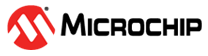5.6.1 XC32 (Global Options)
Set up global options for all XC32 language tools. See also “5.6.6 Options Page Features.”
| Option | Description | Command Line |
|---|---|---|
| Override default device support | Select “Do not override” to build the project with a default DFP. Select “Compiler location” to use the relevant DFP shipped with the compiler. DFPs provide device-specific information, such as register names and addresses, which can be used by code in the project. | -mdfp=path |
| Define common macros | Add macros common to compiler, assembler and linker. | -Dmacro |
| Don’t delete intermediate files | Select the checkbox to not delete
intermediate files. Place them in the object directory and name them based on
the source file. Uncheck to remove intermediate files after a build. | -save-temps=obj |
| Common include dirs | Directory paths entered here will be appended
to the already existing include paths of the compiler. Relative paths are from the MPLAB X IDE project directory. | -Idir |
| Elf file to use for preserved locations | Specify the ELF file which will be used to look up previous
defined sections and use the locations from that object file for the new
compiled project. Relative paths are from MPLAB X IDE project directory. | |
| Preserve locations on C files only | This is used to preserve any locations within a C file. It will NOT preserve locations from precompiled libraries or assembly source files. | -mpreserve-all |
| Preserve all locations within the project | Preserve all locations in the whole project irrespective of the per file setting. It will also include all pre-compiled artifacts and assembly files. | --preserve-all1 |
| Combine source files together | Prior to LTO, GCC-based compilers had the ability to 'combine'
source files together, giving the compiler an opportunity to see more of the
source code. This could lead to code and data size reductions. When this
feature is enabled, the build will be constrained in the following ways:
| |
| ||