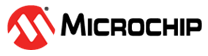4.1.3 BDB Security
In a centralized network, the user needs an installation code and two types of keys to verify devices and to safely connect them to the network. The two types of keys are as follows:
- Global trust center link key – Use the link key for joining centralized security networks. The key is
ZigBeeAlliance09. - Install code link key – The system generates a preconfigured link key from a random install code created for the product. The manufacturer provides this code to the node in a specific way, and the installation process references it.
The user can configure the install code using the following application interface API:
void BDB_ConfigureInstallCode(ExtAddr_t deviceAddress, uint8_t *installCode,IcStatusCallback_t pfCallback);
The following example provides an insight into how to configure the installation code:
// define the callback to be called after configuring install code void myICCallback(InstallCode_Configuration_Status_t status) { .... } ExtAddr_t devAddr = 0xFFFFFFFFFFFFFFFF; //Update the install code from user input uint8_t icode[18]; BDB_ConfigureInstallCode(devAddr, icode, myICCallback);
Parameters:
deviceAddress– The joining device has the device address0xFFFFFFFFFFFFFFFand extended address of the joining device on Trust center.installCode– 18-byte install code (including 16 byte install code + 2 byte CRC)pfCallback– The device calls the callback after completing the operation.