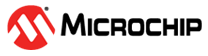13.5.3 Change Cache Size
Users can change the cache size by writing to the Cache Size Configured By Software bits in the Cache Configuration register (CFG.CSIZESW).
Use the following sequence to change the cache size:
- Disable the CMCC controller by writing a zero to the Cache Controller Enable bit in the Cache Control register (CTRL.CEN = 0).
- Check the Cache Controller Status bit in the Cache Status register to verify that the CMCC is successfully disabled (SR.CSTS = 0).
- Change CFG.CSIZESW to its new value.
- Enable the CMCC by writing CTRL.CEN = 1.