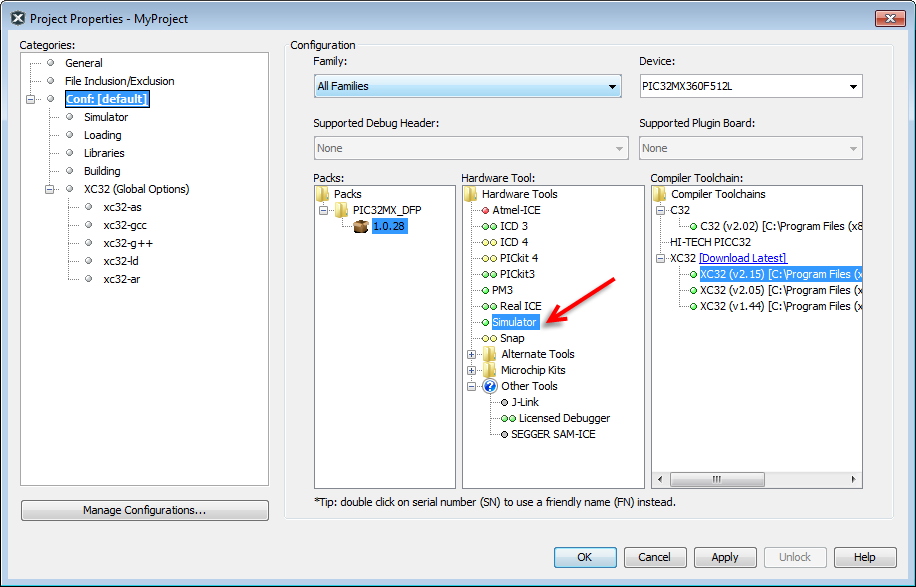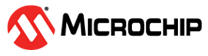5.1 Simulator Selection and Switching
Use the Project Properties dialog to select or switch simulators for a project. To switch you must have more than one simulator installed on your computer (not yet available).
To select or change the simulator used for a project:
- Open the Project Properties dialog by doing one of the following:
- Click on the project name in the Project window and select File>Project Properties.
- Right click on the project name in the Project window and select “Properties”.
- Under “Categories”, click on “Conf:[default]”, where default is the assumed active configuration for the project.
- Under “Hardware Tools”, find “Simulator” and click to select.