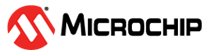33.8.1 Control A
| Name: | CTRLA |
| Offset: | 0x00 |
| Reset: | 0x00000000 |
| Property: | PAC Write-Protection, Enable-Protected, Write-Synchronized |
| Bit | 31 | 30 | 29 | 28 | 27 | 26 | 25 | 24 | |
| DORD | CPOL | CPHA | FORM[3:0] | ||||||
| Access | R/W | R/W | R/W | R/W | R/W | R/W | R/W | ||
| Reset | 0 | 0 | 0 | 0 | 0 | 0 | 0 | ||
| Bit | 23 | 22 | 21 | 20 | 19 | 18 | 17 | 16 | |
| DIPO[1:0] | DOPO[1:0] | ||||||||
| Access | R/W | R/W | R/W | R/W | |||||
| Reset | 0 | 0 | 0 | 0 | |||||
| Bit | 15 | 14 | 13 | 12 | 11 | 10 | 9 | 8 | |
| IBON | |||||||||
| Access | R/W | ||||||||
| Reset | 0 |
| Bit | 7 | 6 | 5 | 4 | 3 | 2 | 1 | 0 | |
| RUNSTDBY | MODE[2:0] | ENABLE | SWRST | ||||||
| Access | R/W | R/W | R/W | R/W | R/W | R/W | |||
| Reset | 0 | 0 | 0 | 0 | 0 | 0 | |||
Bit 30 – DORD Data Order
This bit selects the data order when a character is shifted out from the shift register.
This bit is not synchronized.
| Value | Description |
|---|---|
| 0 | MSB is transferred first. |
| 1 | LSB is transferred first. |
Bit 29 – CPOL Clock Polarity
In combination with the Clock Phase bit (CPHA), this bit determines the SPI transfer mode.
This bit is not synchronized.
| Value | Description |
|---|---|
| 0 | SCK is low when idle. The leading edge of a clock cycle is a rising edge, while the trailing edge is a falling edge. |
| 1 | SCK is high when idle. The leading edge of a clock cycle is a falling edge, while the trailing edge is a rising edge. |
Bit 28 – CPHA Clock Phase
In combination with the Clock Polarity bit (CPOL), this bit determines the SPI transfer mode.
This bit is not synchronized.
| Mode | CPOL | CPHA | Leading Edge | Trailing Edge |
|---|---|---|---|---|
| 0x0 | 0 | 0 | Rising, sample | Falling, change |
| 0x1 | 0 | 1 | Rising, change | Falling, sample |
| 0x2 | 1 | 0 | Falling, sample | Rising, change |
| 0x3 | 1 | 1 | Falling, change | Rising, sample |
| Value | Description |
|---|---|
| 0 | The data is sampled on a leading SCK edge and changed on a trailing SCK edge. |
| 1 | The data is sampled on a trailing SCK edge and changed on a leading SCK edge. |
Bits 27:24 – FORM[3:0] Frame Format
This bit field selects the various frame formats supported by the SPI in Client mode. When the 'SPI frame with address' format is selected, the first byte received is checked against the ADDR register.
| FORM[3:0] | Name | Description |
|---|---|---|
| 0x0 | SPI | SPI frame |
| 0x1 | - | Reserved |
| 0x2 | SPI_ADDR | SPI frame with address |
| 0x3-0xF | - | Reserved |
Bits 21:20 – DIPO[1:0] Data In Pinout
These bits define the data in (DI) pad configurations.
In Host operation, DI is MISO.
In Client operation, DI is MOSI.
These bits are not synchronized.
| DIPO[1:0] | Name | Description |
|---|---|---|
| 0x0 | PAD[0] | SERCOM PAD[0] is used as data input |
| 0x1 | PAD[1] | SERCOM PAD[1] is used as data input |
| 0x2 | PAD[2] | SERCOM PAD[2] is used as data input |
| 0x3 | PAD[3] | SERCOM PAD[3] is used as data input |
Bits 17:16 – DOPO[1:0] Data Out Pinout
This bit defines the available pad configurations for data out (DO) and the serial clock (SCK). In Client operation, the Client select line (SS) is controlled by DOPO, while in Host operation the SS line is controlled by the port configuration.
In Host operation, DO is MOSI.
In Client operation, DO is MISO.
These bits are not synchronized.
| DOPO | DO | SCK | Client SS | Host SS |
|---|---|---|---|---|
| 0x0 | PAD[0] | PAD[1] | PAD[2] | System configuration |
| 0x1 | PAD[2] | PAD[3] | PAD[1] | System configuration |
| 0x2 | PAD[3] | PAD[1] | PAD[2] | System configuration |
| 0x3 | PAD[0] | PAD[3] | PAD[1] | System configuration |
Bit 8 – IBON Immediate Buffer Overflow Notification
This bit controls when the buffer overflow status bit (STATUS.BUFOVF) is set when a buffer overflow occurs.
This bit is not synchronized.
| Value | Description |
|---|---|
| 0 | STATUS.BUFOVF is set when it occurs in the data stream. |
| 1 | STATUS.BUFOVF is set immediately upon buffer overflow. |
Bit 7 – RUNSTDBY Run In Standby
This bit defines the functionality in standby sleep mode.
These bits are not synchronized.
| RUNSTDBY | Client | Host |
|---|---|---|
| 0x0 | Disabled. All reception is dropped, including the ongoing transaction. | Generic clock is disabled when ongoing transaction is finished. All interrupts can wake up the device. |
| 0x1 | Ongoing transaction continues, wake on Receive Complete interrupt. | Generic clock is enabled while in sleep modes. All interrupts can wake up the device. |
Bits 4:2 – MODE[2:0] Operating Mode
These bits must be written to 0x2 or 0x3 to select the SPI serial communication interface of the SERCOM.
0x2: SPI Client operation
0x3: SPI Host operation
These bits are not synchronized.
Bit 1 – ENABLE Enable
Due to synchronization, there is delay from writing CTRLA.ENABLE until the peripheral is enabled/disabled. The value written to CTRL.ENABLE will read back immediately and the Synchronization Enable Busy bit in the Synchronization Busy register (SYNCBUSY.ENABLE) will be set. SYNCBUSY.ENABLE is cleared when the operation is complete.
This bit is not enable-protected.
| Value | Description |
|---|---|
| 0 | The peripheral is disabled or being disabled. |
| 1 | The peripheral is enabled or being enabled. |
Bit 0 – SWRST Software Reset
Writing '0' to this bit has no effect.
Writing '1' to this bit resets all registers in the SERCOM, except DBGCTRL, to their initial state, and the SERCOM will be disabled.
Writing ''1' to CTRL.SWRST will always take precedence, meaning that all other writes in the same write-operation will be discarded. Any register write access during the ongoing reset will result in an APB error. Reading any register will return the reset value of the register.
Due to synchronization, there is a delay from writing CTRLA.SWRST until the reset is complete. CTRLA.SWRST and SYNCBUSY. SWRST will both be cleared when the reset is complete.
This bit is not enable-protected.
| Value | Description |
|---|---|
| 0 | There is no reset operation ongoing. |
| 1 | The reset operation is ongoing. |