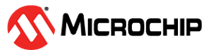5.2 Monitor Green Ethernet Port Power Savings
The Port Power Savings Status page provides the current status for EEE power saving.
The Port Power Savings Status page has the following parameters:
- Port: This is the logical port number for this row
- Link: Shows if the link is up for the port (green = link up, red = link down)
- EEE Cap: Shows if the port is EEE capable
- EEE Ena: Shows if EEE is enabled for the port (reflects the settings at the Port Power Savings configuration page)
- LP EEE Cap: Shows if the link partner is EEE capable
- EEE In Power Save: Shows if the system is currently saving power due to EEE. When EEE is enabled, the system is powered down if no frame has been received or transmitted in 5 μs.
- ActiPhy Savings: Shows if the system is currently saving power due to ActiPhy
- PerfectReach Savings: Shows if the system is currently saving power due to PerfectReach