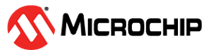5.24 Monitor UDLD Status
The UDLD Status page displays the UDLD status of the ports
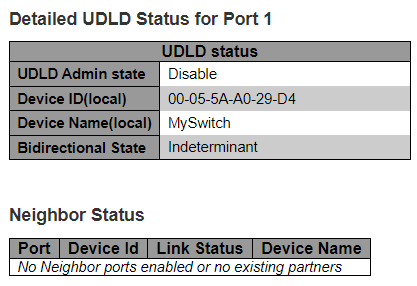
The UDLD Status page has the following parameters:
- UDLD Port Status
- UDLD Admin State: The current port state of the logical port, Enabled if any of state (Normal, Aggressive) is enabled.
- Device ID (local): The ID of Device.
- Device Name (local): The ID of Device.
- Bidirectional State: The ID of Device.
- Neighbor Status
- Port: The current port of neighbor device.
- Device ID: The current ID of neighbor device.
- Link Status: The current link status of neighbor port.
- Device Name: Name of the Neighbor Device.